Co-Signer
对接流程
API Co-Signer可以帮助用户实现审批和签名自动化,非常适合交易量大或活动频繁的工作站。如果您希望实现自动化交易,它是一个理想的选择。
-
Co-Signer在交易签名前会回调您的业务系统,得到授权通过后才能发起签名,否则无法进行交易。
-
归集交易在app端签名授权后,将不会回调客户系统
I. 创建地址
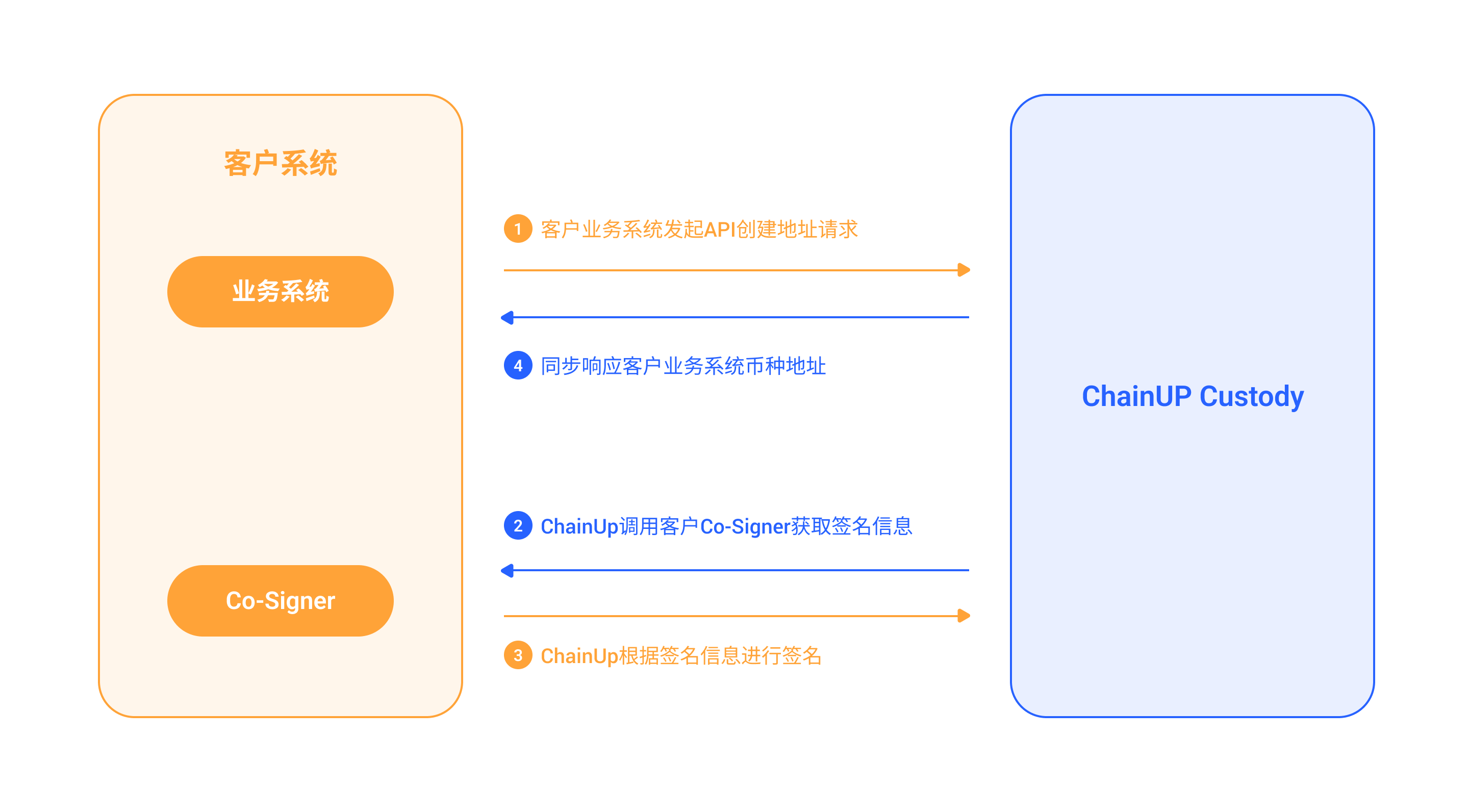
II. 自动签名(回调方式)
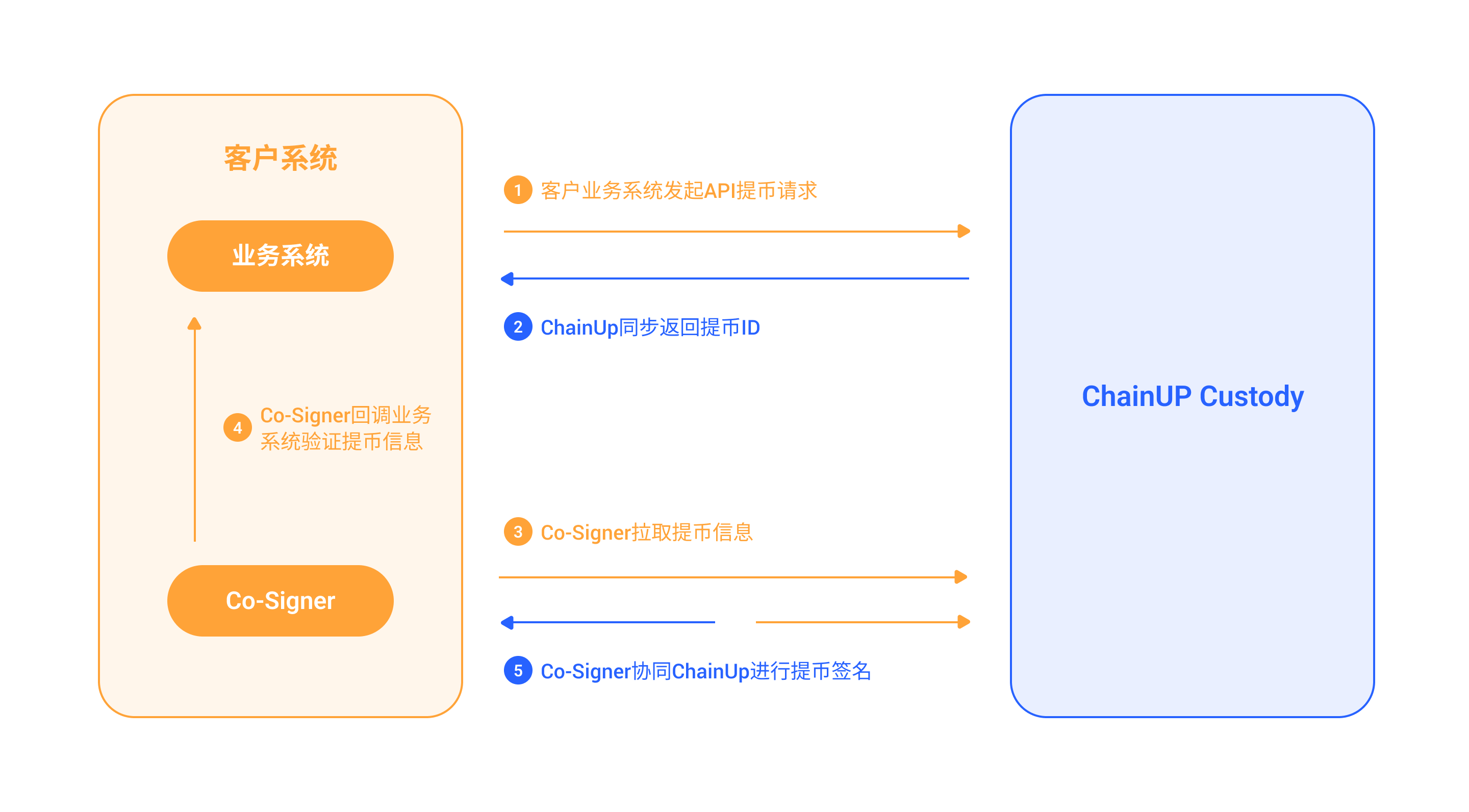
III. 自动签名(签名sign验证方式)
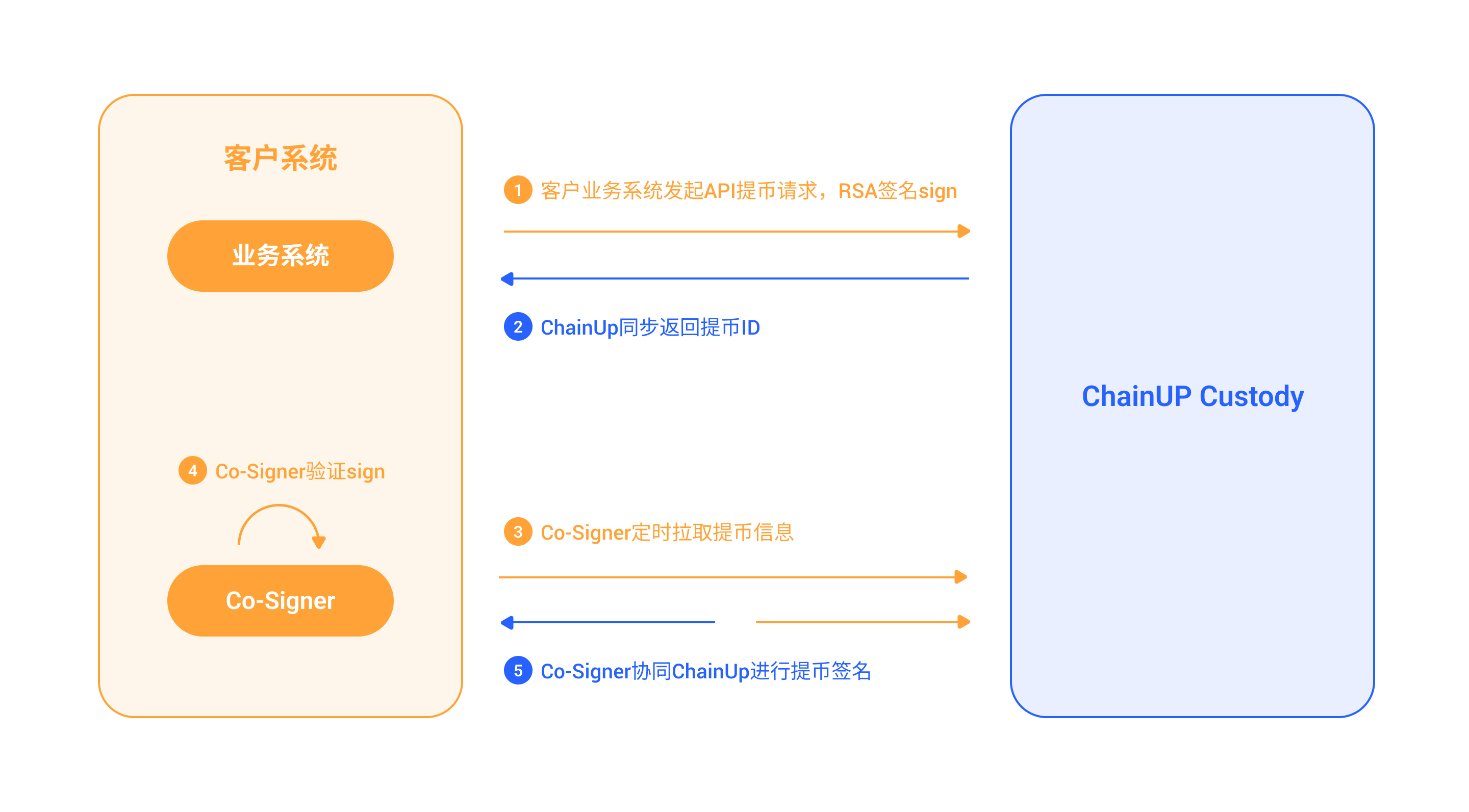
回调方式、和签名sign验证方式可以并存,但是至少需要一种验证,开发者可以按照需要选择验证方式
Was this page helpful?